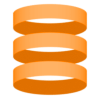Relationships
Let’s say we have defined three resources, books, authors, and publishers. In the following sections, we will learn how to make relationships between these resources.
resource books
title string required unique
description string optional
resource authors
name string required
resource publishers
name string required
One-to-many
A one-to-many relationship is defined by using a resource’s name as the data type for a field.
resource books
publisher publishers
// ...
To create the relationship, create a document and use the _id of a related document as the value of the field.
curl http://localhost:8080/books \
-X POST \
-H 'Content-Type: application/json' \
-d '{"title": "Dune: House Atreides", "publisher": 1}'
Here, the publisher field has a value of 1 (the _id of the related document).
Many-to-many
A many-to-many relationship is defined by using a resource’s name as the data type enclosed in square brackets.
resource books
authors [authors]
// ...
To create the relationships, first create a document, and then populate it’s relationships. The URI should be that of the resource end-point, followed by the _id, and then the name of the resource we are creating relationships for.
curl http://localhost:8080/books/1/authors \
-X POST \
-H 'Content-Type: application/json' \
-d '{"name": "Brian Herbert"}'
And again…
curl http://localhost:8080/books/1/authors \
-X POST \
-H 'Content-Type: application/json' \
-d '{"name": "Kevin J. Anderson"}'
Now retrieve our book by _id, to get all related data.
curl http://localhost:8080/books/1
If successful, this should return a 200 OK with the following json.
{
"data": {
"title": "Dune: House Atreides",
"description": null,
"authors": [
{
"_id": 1,
"name": "Brian Herbert"
},
{
"_id": 2,
"name": "Kevin J. Anderson"
}
],
"publisher": {
"_id": 1,
"name": "Spectra"
},
"_id": 1
}
}
Tables
A one-to-many, or many-to-many relationship can also be made with a table, rather than a resource. Tables are not accessible by default routes, but are useful for storing data that can be used by different resources.
Tables are defined by using the table keyword.
resource citizen
name string required
country countries required
table countries
name string required