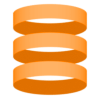Default Routes
Let’s say we have defined a resource called messages.
resource messages
text string indexed
The default routes for CRUD operations on the resource will be handled automatically by Energize.
Note: The following examples assume you are running Energize on port
8080.
Create a document
To create a document, make a POST request at the resources end-point.
curl http://localhost:8080/messages \
-X POST \
-H 'Content-Type: application/json' \
-d '{"text": "Hello world!"}'
If successful, this will respond with a 201 Created and include a JSON body with the created document’s _id.
HTTP/1.1 201 Created
Content-Type: application/json
{
"data": 1
}
Retrieve a document
To retrieve a document, make a GET request at the resources end-point followed by the _id of the required document.
curl http://localhost:8080/messages/1
If the document exists, you will recieve a 200 OK with the document’s data included as JSON.
{
"data": {
"_id": 1,
"text": "Hello World!"
}
}
Update a document
To update a document, make a PUT request at the resources end-point followed by the _id of the document to be updated, and include all the required fields to be updated as JSON.
curl http://localhost:8080/messages/1 \
-X PUT \
-H 'Content-Type: application/json' \
-d '{"text": "Hello world! Goodbye world."}'
If successful, you will receive a 204 No Content, meaning it has successfully updated the document, but there is no data in the response body.
Note:
_idvalues are immutable and should not be in theJSONbody of an update request.
Delete a document
To delete a document, make a DELETE request at the resources end-point followed by the _id of the document you want to delete.
curl http://localhost:8080/messages/1 \
-X DELETE
If successful, you will receive a 204 No Content, meaning it has successfully deleted the document, but there is no data in the response body.
List all documents
To list all messages documents, make a GET request at the resource end-point.
curl http://localhost:8080/messages
If successful, you will recieve a 200 OK with an array of the resources as JSON.
HTTP/1.1 200 OK
{
"data": [
{
"_id": 2,
"text": "Hey Mary"
},
{
"_id": 3,
"text": "Hi John, how are you?"
},
{
"_id": 4,
"text": "Not bad, just learning Energize!"
}
]
}